VERIFY A CHAINSTAMP PROOF
Drop your file here
(or click to browse and select)
(or click to browse and select)
Ready to Verify: {{fileName}}
Pending Blockchain Submission
Status: Pending, 0 Confirmations
Expected submission time in: {{expected}}
Pending Blockchain Submission
We'll send a notification to {{emailToNotify}} when confirmation in the blockchain is done.
This Chainstamp Proof has not been sent as a blockchain transaction yet, check again after the time shown above.
Remember
Backup and Protect your files
In order to verify your chainstamp’s at later date (like 10 years from now), keep a perfect copy of your files.
Caution: programs like Microsoft word will alter your files if you just open them, so keep a separate copy or use .pdf format
Files are not sent to us
This web page processes your files into unique "fingerprints" (digital hashes) without sending their contents to our server.
Only this digital fingerprint is shared with us and can be seen by others.
Submission has free and paid options available.
HOW TO VERIFY YOUR FILES
Select a file
Using the drag drop area above or by clicking on that, you can select a file that you previously submitted for a Chainstamp Proof.
When you are ready click submit button.
When you are ready click submit button.
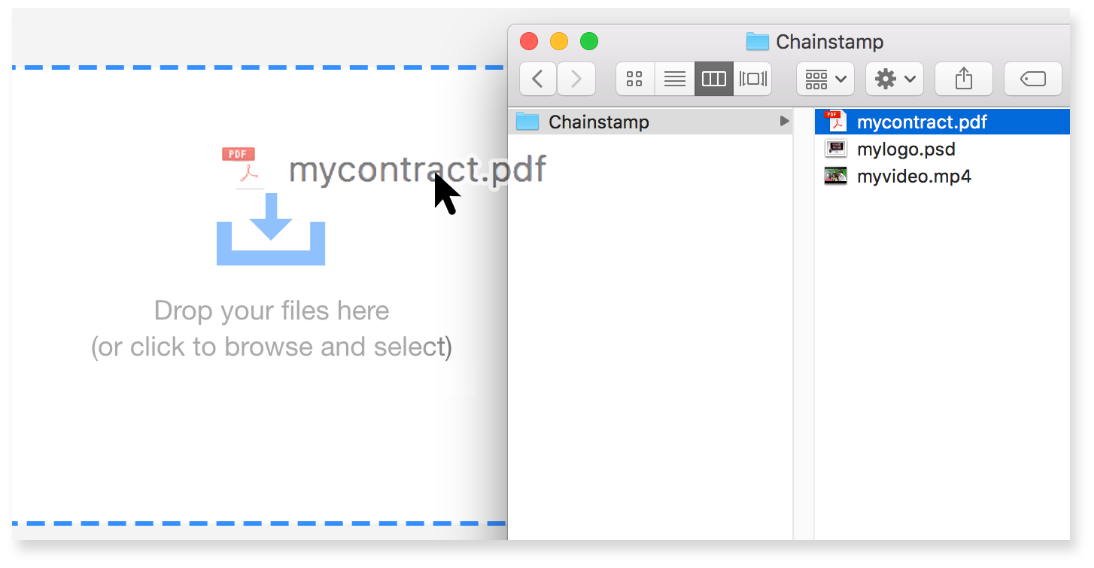
Lookup
Your files “fingerprint” is computed inside the browser and then that is submitted to us. We will find any matching chainstamp proof in our system.

Verification
Once we located your chainstamp proof we will provide the details of its status.
A Chainstamp proof can be in 1 of 3 states:
- Pending (not submitted as a transaction yet)
- Submitted (submitted but not confirmed in the Blockchain)
- Confirmed (Your proof is part of a block in the Blockchain)
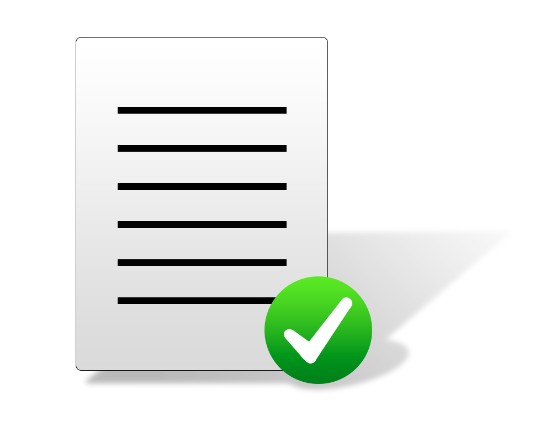
Download Your Proof File
Download your proof file (Submitted or Confirmed status only).
The chainstamp proof file can be used to verify your timestamped entries in the blockchain independently of our company. It ensures you can always verify your data forever. Read more in our faq.
